
How to Register at Betika
Advantages
-
Betika Grand Jackpot
-
Live betting
-
Min deposit 1 KSH
Payment Methods
Last updated:
How to Register at Betika
To help you with the process of registering at Betika, we have prepared this detailed article, which covers all options for opening your Betika account, as well as ways to resolve the most common problem of a lost password. For more detailed information about the bookmaker, read our full review here.
Betika registration
Registering on this bookmaker’s site is free of charge and will barely take a couple of minutes. For your convenience, there are two ways of creating an account, via their website and your mobile phone. As it is usually the case with other bookmakers, at Betika you have to be 18 or older to use their betting site. By registering, you will automatically agree to the terms and conditions of this bookmaker, so if you chose to create an account on their website, you would also have an opportunity to read those before you finish your registration.

Sign up for Betika online
This process is easy and convenient. All you have to do to register a Betika account is:
- find the blue button in the upper right corner on the main page that says “Register” and click it;
- a small pop-up form will appear on your screen, where you will be asked to type in your mobile phone number and create the desired password;
- once you confirm your details by clicking “Register”, you will receive an SMS verification code which should be then entered in the given field to finish the process.
All that is left for you to do now is log in to your newly created account with your phone number and the chosen password and enjoy the fantastic world of betting.
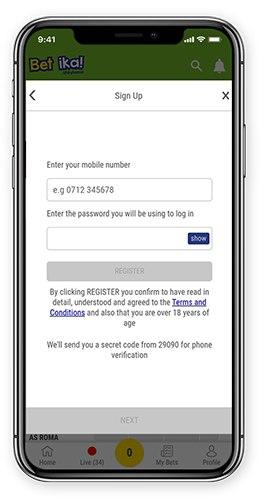
Betika create account via mobile phone
If you find it easier to make an account through your mobile phone, you have two options to choose from. The first is an SMS registration, and the other (equally simple), is by using the USSD code. Whichever you chose, you should do the following:
- send an SMS containing the word “BETIKA” to 29090, or dial *644# for sending a USSD code;
- your account will be immediately created, and you will get a confirmation message from 29090 with your login details.
You are now ready to log in to your account and explore everything this bookmaker has to offer.
Betika lost password
Forgetting your password is the most common problem we all face online at some point, and at Betika, this obstacle is more than easy to overcome. First, go to the “Login” section on Betika’s home page. A new pop-up form will prompt you to input your details, but instead click the link in the password field that says “Forgot?”. Next, you need to enter the mobile phone number you used for registration, and choose “Send Code”. You will soon receive a verification code via SMS, and you should use it to access your account, where you will be able to change your Betika password.




